There are two ways to view booking history:
- Business Booking History – A comprehensive log of all bookings made business-wide.
- Client Booking History – A log of all bookings made by an individual client.
Business Booking History
To view your business-wide booking history:
- Desktop: Click Business Home (upper right corner) > Booking History.
- Mobile: Click Menu > Business Home > Booking History.
Here, you can see details for every booking made with your business and their status. The booking status will be shown as one of the following:
- Paid
- Cancelled
- Pending
- Refunded
- Refund Pending
- Refund Received
- Deposit Paid
- Payable on Receipt
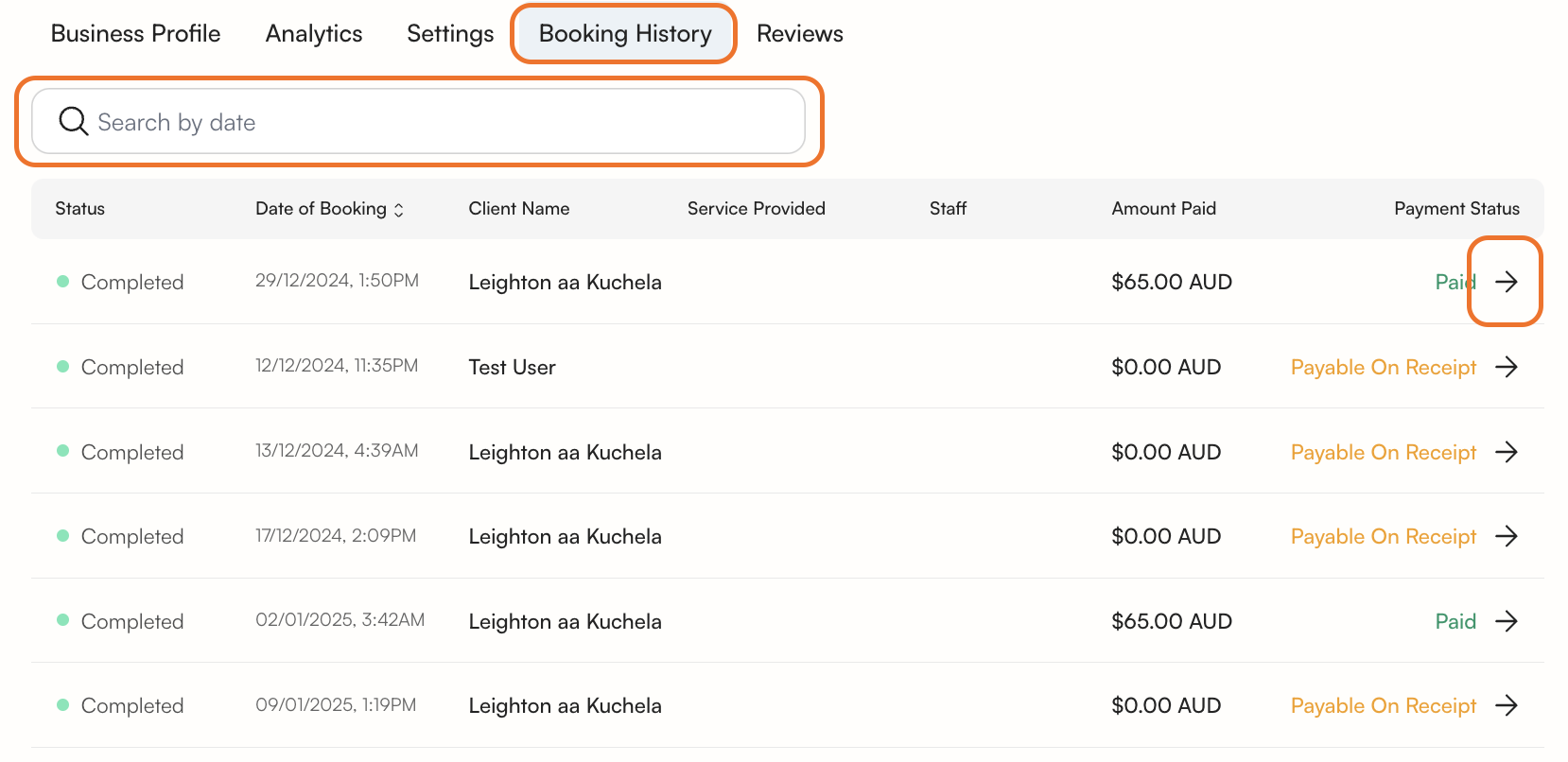
You can also use the search bar to filter bookings by date (using YYYY-MM-DD format).
Click on an individual booking to view more details.

Client Booking History
To view a specific client’s booking history:
- Desktop: Click Clients in the left-hand sidebar, select the client, then click the Booking History tab.
- Mobile: Click Menu > Clients > select a client > Booking History.

You can search by date (using YYYY-MM-DD format) and click on an individual booking to view more details.