Your business analytics are displayed on your dashboard, giving you key insights into your performance. Here's what you can see:
- Total number of bookings you have received
- Total number of upcoming bookings for the next month
- Projected sales for the month, based on your upcoming bookings
- Total sales to date
- Percentage increase or decrease in comparison to the previous time period
For a deeper dive into your analytics, click See More on the dashboard to access the business analytics page.

Click See More on the dashboard to go to your business analytics page.
To navigate to your business analytics click Business Home (upper right corner) > Analytics.
On mobile, click Menu > Business Home > Analytics.
Here you can filter your analytics by time period:
- Daily
- Weekly
- Monthly
- Quarterly
- Yearly
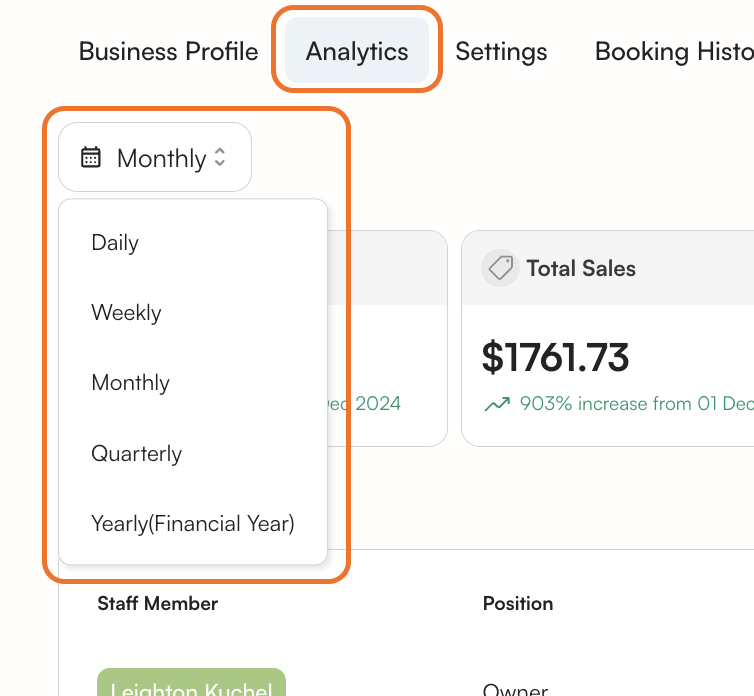
Staff Breakdown
You can also view a breakdown of your team members, filtered by the selected time period, showing:
- The number of bookings completed by each staff member
- The total sales amount generated by each team member

By following these steps, you can track the performance of your business and your team with ease.