There are three types of notifications:
Automated Notifications
Automated Notifications are sent on your behalf for the following reasons:
- Booking Cancelled – Sent when a client's booking is canceled.
- Booking Confirmation – Sent when a client's booking is confirmed. This happens immediately if auto-accept bookings is ON, or after manual approval if OFF.
- Booking Updated – Sent when changes are made to a client’s booking.
- Booking Reminder – Sent 2 days prior to a client’s booking.
- Booking Checked Out – Sent after a client has been checked out.
Automated notifications have an Automated tag next to them in the notification list.
Custom Notifications
You can create and send custom notifications in bulk to your clients. These can be used for promotions, special offers, or important updates.
Service Notifications (Coming Soon)
Re-booking notifications can remind clients to book a service again after a specific time period.
To set up a service notification:
Click the Services tab in the left-hand sidebar.
Select an existing service or click New Service +.
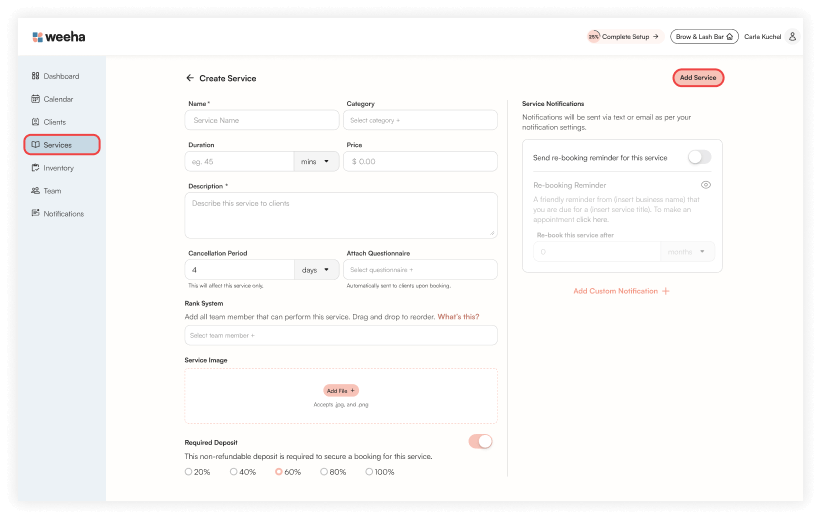
Toggle Send re-booking reminder for this service to ON.
Set the time frame for the re-booking reminder.

(Optional) Attach a custom notification to send a pre- or post-booking reminder with important service information.